An open source POS plugin ecosystem empowers restaurants and retailers to build flexible, efficient, and fully customizable systems. It connects every part of your operation—from orders and payments to inventory and delivery—into one seamless flow. With modular plugins, your POS evolves continuously without costly replacements or downtime.
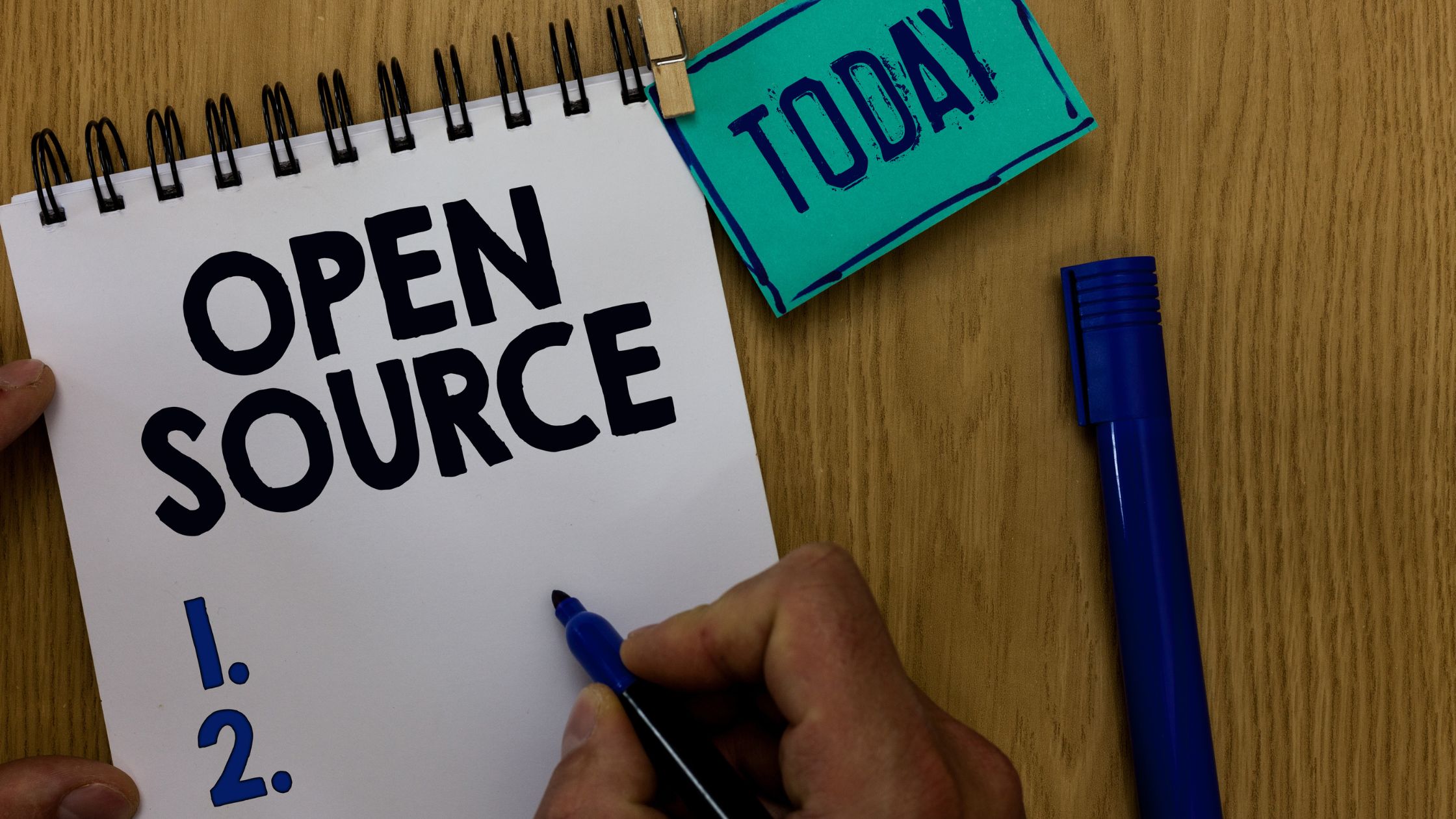
Open Source POS Systems: Redefining Business Integration
An open-source POS system is transparent, modifiable, and supported by a community of developers. Unlike traditional, vendor-locked POS software that restricts customization and upgrades, open-source POS gives businesses full control over how the system evolves. It allows restaurants and retailers to modify features, fix issues, and integrate third-party tools seamlessly. This flexibility ensures smoother data flow between applications—like accounting, inventory, and delivery platforms—creating a unified and efficient operational ecosystem.
What Makes a POS Plugin Ecosystem Powerful
A POS plugin ecosystem adds flexibility and strength to your system, turning it into a fully adaptable business tool.
- Describe what a plugin ecosystem means — a modular architecture that extends capabilities.
- List typical plugin types: inventory, table management, delivery, CRM, loyalty, and reporting.
- Explain how plugins interact with the POS core to create a unified experience.
- Stress that each plugin solves a real operational gap without disrupting the system.
With a balanced plugin ecosystem, your POS stays efficient, scalable, and ready to grow alongside your business.
Advantages of an Open Source POS Plugin Ecosystem
An open source POS with plugins ecosystem gives businesses the freedom to build, expand, and refine their point-of-sale system without restrictions.
1. Flexibility
You can easily add or remove modules without disrupting daily operations. This adaptability ensures your POS evolves alongside your business model—whether you expand services, introduce new menus, or shift from dine-in to delivery. Every feature fits your exact operational flow.
2. Cost Efficiency
With open-source architecture, there are no restrictive licenses or hidden fees. You invest only in plugins that enhance functionality, keeping expenses transparent and manageable. Over time, this model delivers higher ROI through selective customization rather than bundled costs.
3. Scalability
As your business grows, the same POS ecosystem grows with you. It seamlessly supports additional locations, staff, and order channels without major reconfiguration. Whether you operate one outlet or a nationwide chain, the system remains stable and consistent.
4. Innovation
An open-source community encourages constant development and improvement. Skilled developers can build or refine plugins that match emerging trends or your unique workflows, ensuring your POS remains modern, competitive, and aligned with industry advancements.
5. Reliability
With offline functionality and secure local data control, operations continue smoothly even during internet outages. Your team can process orders, print receipts, and close shifts without interruptions, ensuring dependable service and complete business continuity.
An open-source POS plugin ecosystem helps businesses work smarter, faster, and more efficiently, with a flexible, scalable, reliable framework that grows with your brand.

Seamless Integration Across Restaurant and Retail Operations
Seamless integration means every part of your POS system—front-end and back-office—works together without friction. Orders, payments, inventory, and reports connect automatically, ensuring a continuous flow of accurate information. For example, orders sync instantly with inventory levels, reports combine data from dine-in, delivery, and takeaway, and payment details align perfectly with accounting tools for effortless tax compliance. This unified process eliminates manual entry, reduces errors, and delivers faster, more reliable reporting across all departments.
It also gives your managers real-time visibility into performance, so they can make smarter decisions on pricing, staffing, and stock. With everything connected, your team spends less time fixing data and more time serving guests and growing the business. Learn more about Quick Service Restaurant POS.
Strategy Implementation for Seamless Integration
A smooth integration strategy ensures your POS ecosystem works as one connected system from the start, minimizing errors and downtime.
a) Evaluate Operational Needs: Identify key workflows and select only the plugins that solve real problems to keep your POS setup efficient and focused.
b) Standardize Hardware: Use consistent terminals and printers across all locations to ensure stability, easy setup, and simplified support.
c) Configure Workflows: Connect inventory, payments, and reports for real-time syncing and smooth cross-department coordination.
d) Train Staff: Provide quick, targeted training so employees can confidently use new modules with minimal disruption.
e) Monitor and Refine: Track performance, gather feedback, and fine-tune regularly to keep the system optimized and reliable.
By implementing these steps gradually, you ensure seamless integration, stronger performance, and a POS foundation that adapts effortlessly as your business grows.
Conclusion
By investing in an open source POS with plugins ecosystem, you build a POS that grows with your concept instead of fighting against it. You keep control over features, hardware, and data while you extend the platform in small, low-risk steps. As your menu, service style, and channels evolve, your POS evolves with them, and your team spends more time serving guests and less time wrestling with rigid software. Floreant POS helps restaurant and food-service owners design and implement this kind of flexible POS foundation so they can treat technology as a competitive advantage, not a constant constraint.

FAQs
1. Will a modular open-source POS overwhelm my staff?
No. You start with a simple core for order entry and payments, then add plugins gradually. Staff learn the basics first, and you roll out new features in short training sessions.
2. Can I keep using my existing printers and terminals?
Often yes. If your hardware meets the POS requirements and compatible drivers exist, you can usually reuse printers and terminals and upgrade only what’s necessary.
3. How do plugins affect system stability?
With best practices, stability stays high. You test each plugin before rollout, enable only trusted modules, and monitor performance during real shifts to protect uptime.
4. What if I need a feature that doesn’t exist yet?Because the platform is open-source, developers or partners can build new plugins or modify existing ones. The system adapts to your workflows instead of forcing you to adapt to it.







