EMV & Chip card payment
Get a quote for EMV and PIN PAD Processing here. Some options are only available for ORO POS only.
Authorize.net
Click here to get Authorize.net Account now and recipe Credit card payment through Magnetic swiper.
- Login to your account and click on ACCOUNT tab at the top right of the page below LOG OUT button.
- Under Security Settings click on API Login ID and Transaction Key.
- Copy API Login ID and paste it into Merchant Account at Back Office- Admin- Configuration- Card Tab in Floreant POS.
- Type simon as the secret answer for creating new transaction key.
- Copy new transaction key and paste it into Secret Code at the same screen in Floreant Back Office.
- Press Ok and create a ticket, take payment with any credit card and it should be working.
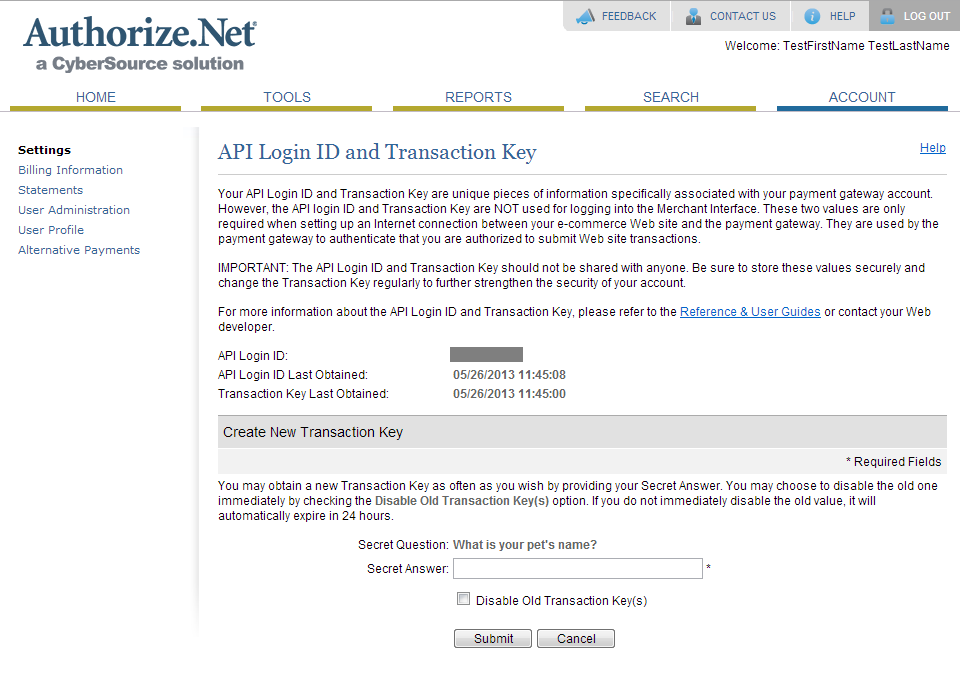 Try to keep the same setup as in the screenshot.
Try to keep the same setup as in the screenshot.
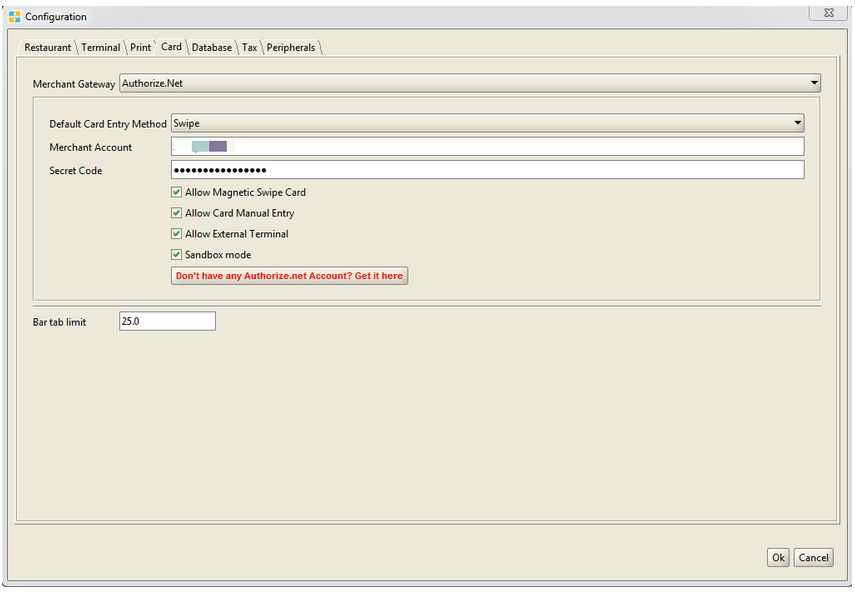
Try test credit card transaction with sandbox account click here. Please note when you have to uncheck sandbox mode when you use a real authorize.net account.

