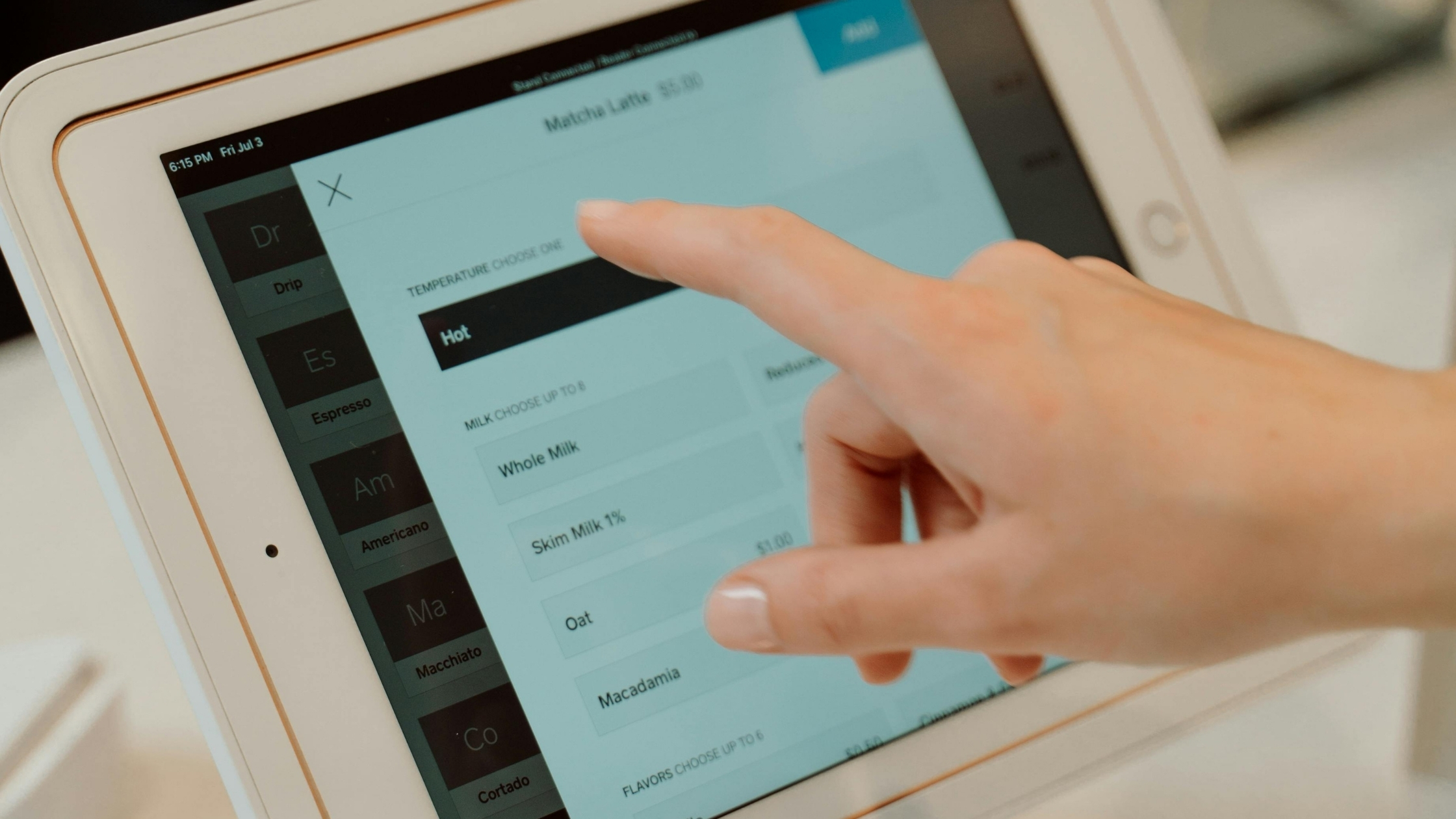Running a small restaurant is a juggling act. From managing inventory and staff to ensuring fast, accurate service—every detail matters. In today’s competitive food industry, the margin for error is slim. That’s why implementing the right POS software for small business is no longer optional; it’s essential.
A modern point-of-sale system can streamline operations, enhance customer experience, and improve financial visibility. But not just any POS system will do. Restaurants have unique challenges that demand tailored features—from table management and kitchen ticket printing to split billing and real-time reporting.
This article explores why POS software for small business is vital for restaurants, what features matter most, and how you can choose a solution that supports growth, efficiency, and long-term success.
What Is POS Software for Small Restaurant Businesses?
POS (Point of Sale) software is a digital platform that processes sales transactions. But for restaurants, it’s so much more. The best POS software for small business—especially in the restaurant industry—integrates front-of-house and back-of-house tasks in a single, intuitive system.
With one touch, restaurant staff can:
- Take orders
- Send them to the kitchen
- Accept multiple payment types
- Apply discounts
- Track inventory
- Monitor employee hours
- Generate sales and tax reports
This kind of automation not only reduces errors but also allows restaurant owners to focus more on customer satisfaction and less on manual admin work.
Key Benefits of POS Software for Small Business (Restaurants)
1. Faster and More Accurate Order Processing
A dedicated restaurant POS eliminates the need for handwritten tickets or verbal orders. Staff can input orders by table, apply modifiers, and send them instantly to the kitchen. This improves accuracy and significantly speeds up service.
2. Inventory Management Made Easy
Small restaurants often struggle with overstocking or running out of key ingredients. With built-in inventory tracking, your POS system can monitor stock levels in real-time and alert you when supplies are low.
3. Simplified Employee Management
Manage shifts, track hours, and assign user permissions all within the same platform. You can also monitor who handled which transactions, improving accountability and reducing shrinkage.
4. Enhanced Customer Experience
Modern POS systems support multiple payment methods—including digital wallets, contactless payments, and tips. They also allow for split bills, loyalty rewards, and table reservations, making dining smooth and satisfying for your guests.
5. Data-Driven Decisions
Want to know which dishes sell the most, or what time your restaurant is busiest? POS software for small businesses offers detailed reports and analytics that help you make informed business decisions every day.

Features to Look for in a Restaurant POS System
Choosing a POS system isn’t just about price—it’s about value. Here are the must-have features to look for:
- Table and Order Management
Organize your floor plan, track occupied tables, and manage dine-in, takeaway, and delivery orders with ease.
- Kitchen Display System (KDS)
Replace paper tickets with digital screens in the kitchen to reduce miscommunication and speed up prep time.
- Menu Customization
Easily edit menu items, pricing, categories, and modifiers. Update specials or seasonal menus instantly.
- Offline Mode
Keep the system running even during internet outages—an essential feature for uninterrupted service.
- Mobile Ordering and Billing
Let servers take orders tableside or enable customers to order from a QR code on their phones.
- Tax and Tip Handling
Automatically calculate applicable taxes and suggested tips to reduce manual error and boost staff morale.
Why POS Software for Small Business Must Be Tailored for Restaurants
Unlike retail stores, restaurants require POS systems that understand the flow of dining service. This includes table tracking, modifiers (e.g., no onions), course sequencing, kitchen printing, and tip pooling.
Moreover, small restaurants operate with tight budgets and limited staff. That means your POS solution should be easy to use, quick to deploy, and affordable to maintain.
Opting for generic POS software might result in workarounds, inefficiencies, and poor integration between your kitchen and front-of-house operations. Therefore, it’s crucial to choose a solution built specifically for restaurant needs.
Conclusion
Choosing the right POS software for small business can significantly transform how your restaurant operates. From improving service speed and reducing errors to offering insightful reports and managing staff seamlessly, the right system does it all.
If you’re a restaurant owner ready to embrace smarter technology without breaking the bank, consider Floreant POS. Built for restaurants, cafes, and bars, Floreant offers an open-source, cost-effective solution with all the features you need to streamline operations and grow your business.

FAQs:
Q1: Can POS software help reduce order errors in a busy kitchen?
Yes. A restaurant POS system sends orders directly to the kitchen, often via a kitchen display system (KDS), ensuring accuracy and reducing mistakes caused by miscommunication.
Q2: How does POS software help with taxes and reporting?
Most systems generate automatic tax reports and end-of-day summaries, helping you stay compliant and ready for audits. You can also track sales by item, staff, or shift for more precise financial insights.
Q3: Is POS software suitable for restaurants with both dine-in and takeaway services?
Absolutely. A robust POS solution allows you to manage dine-in, takeaway, delivery, and online orders from a single interface, making your workflow seamless.
Q4: What if my internet goes down—can I still use the POS?
Yes, many restaurant POS systems offer offline functionality. You can continue to take orders and process payments, and the system will sync automatically when the connection is restored.