In the busy restaurant industry, managing cash efficiently is crucial for smooth operations and accurate financial records. Quick and secure cash handling during transactions helps businesses stay organized and enhances customer service. A POS system with cash drawer support simplifies cash transactions, boosts security, and makes reconciliation easier. This feature allows businesses to manage cash more effectively, reduce errors, and ensure financial accuracy.
Understanding POS with Cash Drawer Support
A POS system with cash drawer support allows businesses to securely store cash, checks, and receipts during transactions. The integration between the POS software and cash drawer ensures the drawer opens automatically during sales, tracks cash flow, and simplifies end-of-day reconciliation. This automation eliminates manual tracking, helping businesses maintain accurate financial records and reducing discrepancies that can occur with traditional cash handling.
Cash drawers are essential for any business dealing with cash. They securely store bills and coins, preventing theft and enhancing accountability. With POS systems that integrate with cash drawers, businesses can automatically track each transaction, ensuring a smooth and efficient cash management process.Learn more about POS Systems Made Simple for Restaurants.
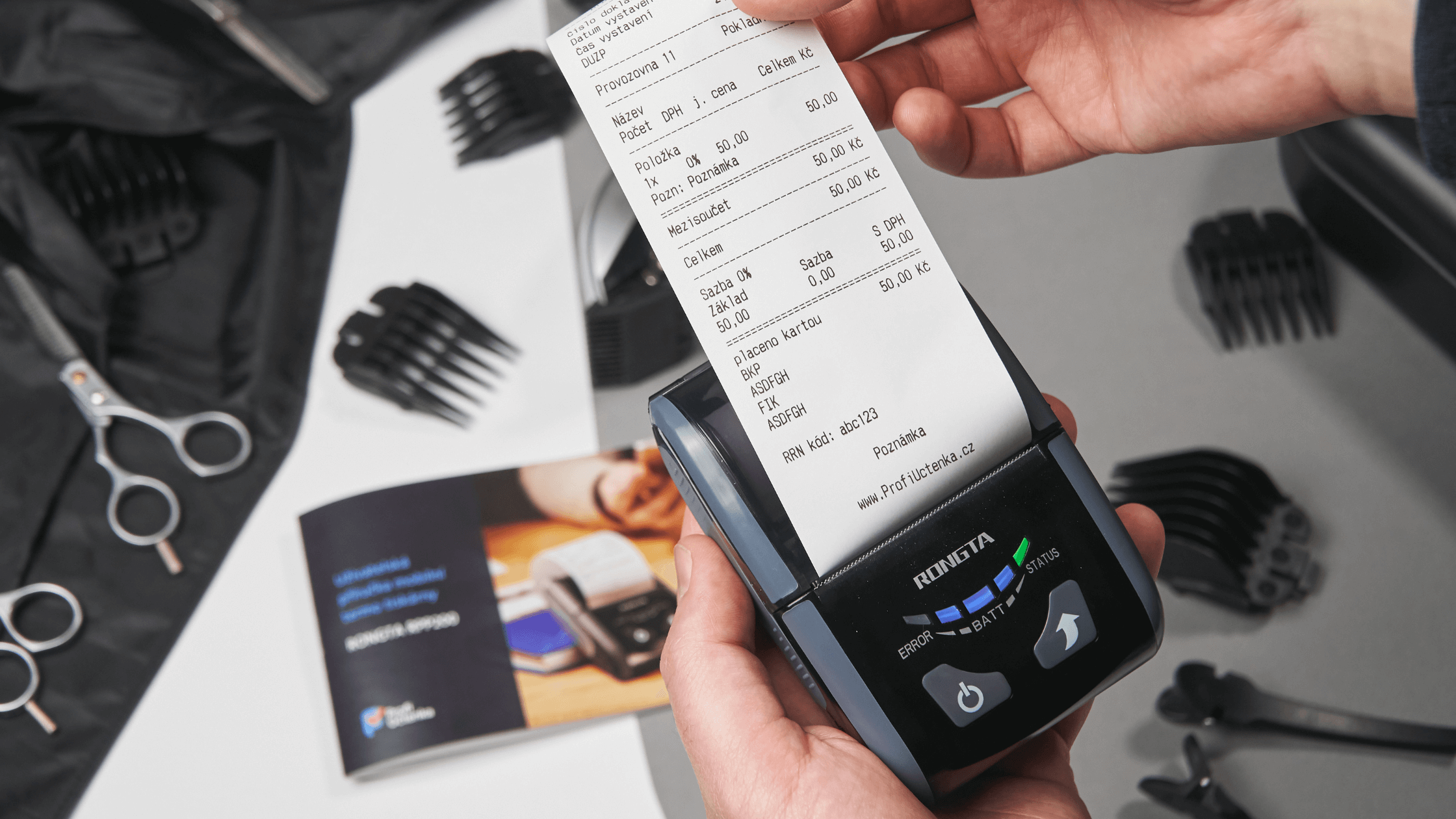
Key Features of POS with Cash Drawer Integration
A POS system with integrated cash drawer support offers several features that simplify cash management and enhance security. Key features include:
A. Automatic Cash Drawer Operation
POS automatically opens the cash drawer during transactions, reducing the need for manual intervention. This speeds up the checkout process, minimizes errors, and reduces customer wait times, ultimately improving service.
B. Employee-Specific Drawer Assignments
To increase accountability, managers can assign specific cash drawers to employees. This feature helps track which employee handled the cash, making it easier to spot discrepancies or theft. It ensures the cash handling process remains transparent and secure.
C. Real-Time Cash Tracking
POS provides real-time updates on cash movements, allowing managers to monitor cash flow throughout the day. Continuous tracking ensures any discrepancies are identified quickly and resolved, preventing financial issues from escalating.
D. Comprehensive Reporting
POS generates detailed reports, including daily sales summaries, cash drawer activity logs, and end-of-day reconciliation data. These reports ensure businesses’ financial records align with actual cash on hand, reducing time spent on manual reconciliation.
E. Security Features
POS includes security measures like password protection for cash drawer access. These features restrict who can modify cash drawer settings, reducing the risk of unauthorized access and enhancing security.
Benefits of Implementing a POS with Cash Drawer Support
Implementing a POS system with integrated cash drawer support brings several key benefits that significantly improve cash management in restaurants:
I. Enhanced Efficiency: Automating cash drawer operations speeds up the checkout process, reducing customer wait times and improving staff efficiency by minimizing manual cash handling.
II. Improved Accuracy: Automated tracking ensures accurate transaction records and minimizes discrepancies. Real-time tracking and reports maintain transparency, making it easier to identify and fix issues quickly.
III. Increased Accountability: Assigning specific cash drawers to employees promotes responsibility and makes it easy to track cash handling activities. This ensures that proper procedures are followed and discrepancies are easily traceable.
IV. Streamlined Reconciliation: Real-time reports simplify end-of-day reconciliation, allowing businesses to quickly compare cash on hand with sales totals, reducing errors and saving time in the process.
V. Enhanced Security: Password protection and audit logs help prevent unauthorized access, ensuring that only authorized personnel handle cash and reducing the risk of theft or mishandling.

Setting Up Cash Drawer Integration in a POS System
Setting up cash drawer integration in a POS system is simple and quick. Here’s a step-by-step guide to get you started:
- Connect the Cash Drawer
Begin by plugging the cash drawer into the receipt printer using the appropriate cable, typically an RJ12 connector. This connection ensures that the cash drawer is properly linked to the POS system, allowing it to function seamlessly during transactions.
- Configure the POS System
In the POS back office, navigate to the ‘Peripherals’ section and enable the cash drawer option. Assign the cash drawer to the correct terminal within the system. This step establishes proper communication between the POS system and the cash drawer, ensuring they work together efficiently.
- Set Drawer Control Codes
Input the necessary control codes (e.g., 27 112 0 25 250) to enable the POS system to automatically open the cash drawer during sales transactions. This step ensures that the drawer opens without manual intervention, streamlining the checkout process.
- Assign Drawers to Employees
For better accountability, assign specific cash drawers to individual employees. This helps track who is handling the cash, makes it easier to monitor cash flow, and ensures employees follow proper cash-handling procedures.
- Test the Setup
After configuring the system, conduct test transactions to verify that the cash drawer opens automatically and that the POS system is functioning as expected.
By following these steps, you can easily set up cash drawer integration in your POS system, improving cash management efficiency.
Best Practices for Managing Cash Drawers in a POS System
To optimize cash drawer management, follow these best practices:
- Regularly Reconcile Cash Drawers: Perform daily checks to ensure the cash on hand matches sales records. This helps identify discrepancies early, preventing larger issues later.
- Monitor Cash Movements: Use the POS system’s reporting tools to track cash flow in real-time, enabling quick resolution of any discrepancies.
- Implement Cash Handling Policies: Set clear, consistent procedures for cash handling, including steps for deposits, withdrawals, and resolving discrepancies.
- Train Employees: Ensure that all staff members are properly trained in cash handling procedures, focusing on accuracy, security, and accountability.
- Maintain Security Protocols: Regularly update passwords and monitor access to ensure the cash management system remains secure from unauthorized tampering.

Conclusion
Integrating a POS system with cash drawer support significantly enhances cash management in restaurants. By automating processes, improving accuracy, and generating detailed reports, this system streamlines cash handling and ensures financial precision. For more details on how Floreant POS can assist your business with efficient cash management, visit Floreant POS.







