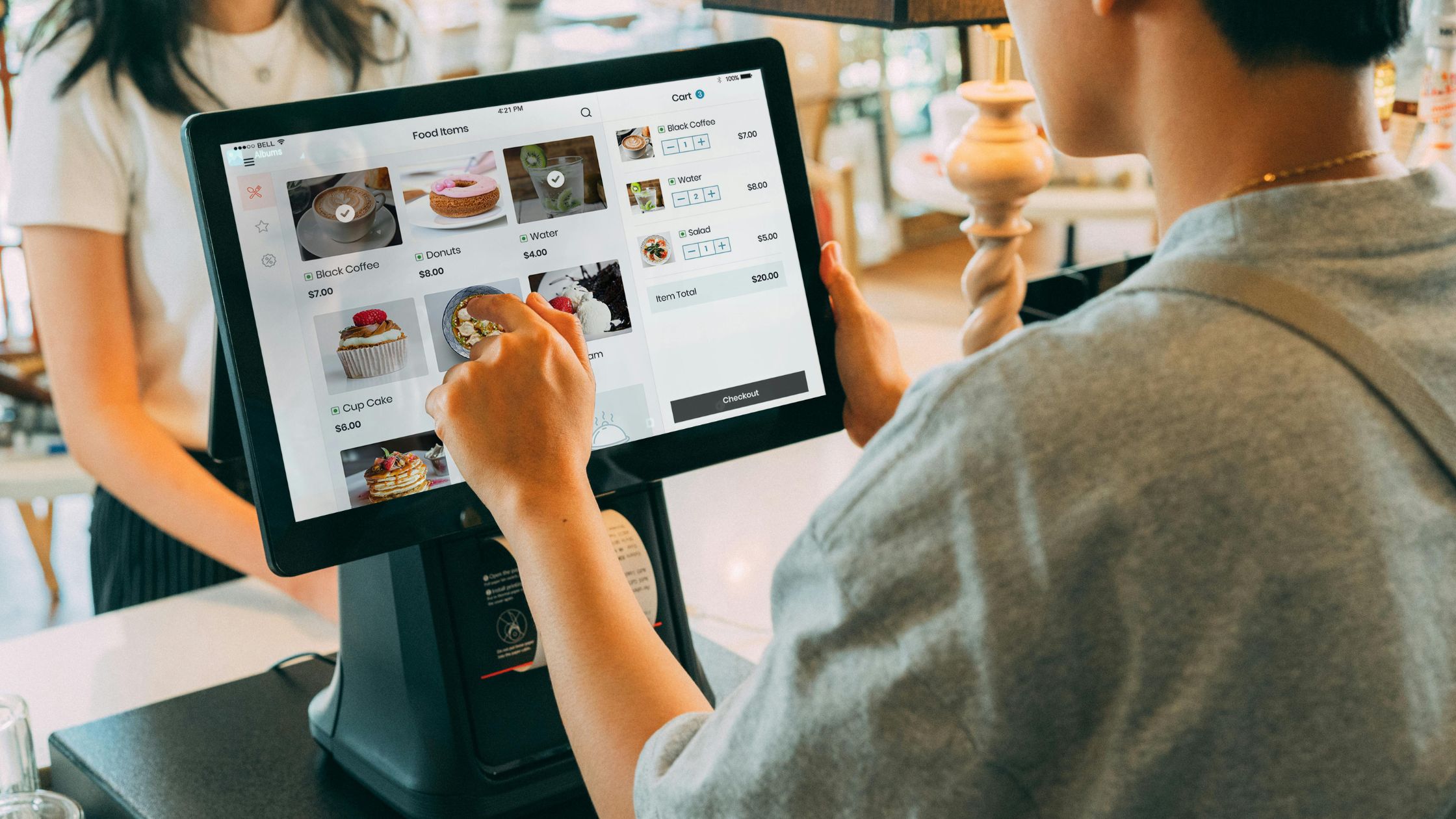The restaurant industry is evolving quickly, and technology plays a key role in this change. Today, restaurant owners need more control and flexibility to grow their business successfully. An open source restaurant system offers exactly that—it lets you customize your tools, own your technology fully, and adapt the system to your unique needs. In this article, we’ll explain what an open source system is, why it’s a smart choice, which features to prioritize, and how it can help you build a future-ready restaurant.

Table of Contents
- What Is an Open Source Restaurant System?
- Benefits of an Open Source Restaurant Platform
- Essential Features to Look For
- How to Implement Open Source Solutions
- Tips for Long-Term Success
- Conclusion
What Is an Open Source Restaurant System?
An open source restaurant system is a POS and management software that provides full access to its source code. This lets you or your developer customize, use, and share the software freely. Unlike traditional systems with limited flexibility, open source solutions give you complete control over how your restaurant operates.
Because you can modify the code, adding features or adjusting layouts to fit your workflow is simple. Most of these systems run locally on your devices, so they continue working even without the internet—making them ideal for restaurants that need reliable offline functionality. Learn more about POS system.
Benefits of an Open Source Restaurant Platform
Choosing an open source restaurant system brings clear advantages for both restaurant operators and tech teams:
1. Customization Flexibility
Access to the source code lets you modify menus, receipts, and workflows. You can tailor the system to your specific operations without relying on external vendors.
2. Data Ownership
You maintain full control over customer data, sales records, and inventory—reducing privacy risks and avoiding vendor lock-in.
3. Offline Reliability
Since many systems run locally, your restaurant can keep operating even if the internet goes down. This ensures uninterrupted service.
4. Hardware Freedom
Most open source platforms work with a variety of hardware, like printers, cash drawers, and tablets, giving you flexibility in setup.
5. Strong Community Support
With active developer and user communities, you gain access to updates, forums, and shared tools—keeping your system up to date and growing.
Essential Features to Look For
Not all open source restaurant systems are created equally. Therefore, it’s important to identify the key features that align with your operations:
- Table and Order Management: Ability to manage table layouts, combine or split orders, and track guest preferences.
- Multi-Device Support: Compatibility with desktops, tablets, and mobile devices for flexible deployments.
- Kitchen Display and Printing: Smooth integration with kitchen operations, including order routing and real-time updates.
- Inventory Tracking: Built-in tools to monitor stock levels, auto-reorder items, and reduce food waste.
- Staff Management: Role-based access, shift scheduling, tip management, and attendance tracking.
- Detailed Reporting: Access to sales reports, customer insights, tax summaries, and performance dashboards.
- Plugin Architecture: Ability to install add-ons like loyalty programs, delivery systems, or QR-based menus.
- Having these features ensures that your open source restaurant software supports both daily tasks and long-term business goals.

How to Implement Open Source Solutions
Adopting an open source restaurant system can unlock powerful benefits. Follow these six steps to ensure a smooth and effective setup:
Step 1: Identify Your Needs
Start by defining how your restaurant operates. Understanding your workflow will help shape how you configure the system.
Step 2: Choose the Right Platform
Research different open source options carefully. Look for platforms with active community support, regular updates, clear documentation, and proven reliability. Avoid systems with outdated tools or little user engagement.
Step 3: Prepare the Setup
Install the POS on your preferred operating system—whether it’s Windows, Linux, or macOS. Make sure it works smoothly with your hardware, like printers, barcode scanners, and cash drawers.
Step 4: Customize for Your Workflow
Adjust menus, tax settings, table layouts, and staff roles to match your operations. Also, set up payment options, kitchen printer routing, and reporting features for efficient tracking.
Step 5: Test Everything
Before going live, run full simulations of your service—from taking orders to printing receipts. Check that every function works correctly, and fine-tune any areas that need improvement.
Step 6: Train Your Team
Make sure all staff members, from servers to kitchen crew, know how to use the system. Offer hands-on training and share guides so they feel confident using the platform during service.
Tips for Long-Term Success
Successfully using an open source restaurant solution goes beyond just setting it up. To keep it running smoothly, follow these:
a) Maintain Regular Backups
Protect your data by backing up the system regularly—either locally or to a secure server. This safeguards against data loss or hardware issues.
b) Keep the System Updated
Stay informed about new updates or security patches from the developer community. Timely updates improve performance and keep your system secure.
c) Document System Changes
Track any customizations or adjustments you make. Clear documentation makes future troubleshooting and upgrades easier.
d) Engage with the Community
Join forums, share feedback, or contribute plugins. The open source community is a valuable resource for support, ideas, and solutions.
e) Add Plugins as You Grow
Use extensions to expand your system—like adding delivery tools, mobile POS features, or loyalty programs. A scalable setup helps you stay competitive as your business evolves.

Conclusion
In a fast-moving industry, the right tools are essential. An open source restaurant platform gives you the freedom to customize, scale, and stay in control—without vendor restrictions.
Strong community support enhances daily operations and supports long-term growth. Whether you’re starting or expanding, the right system can grow with you.
For a trusted and flexible solution, explore Floreant POS—a reliable open source restaurant platform designed to fit your unique needs.