A ‘non-cloud-free point of sale download’ refers to POS software you install locally, not relying on remote servers. Many restaurants prefer this model because it gives them control over data, avoids subscription fees, and works even when the internet is down. In fact, a local POS often proves more stable and predictable than cloud-based systems.
By downloading and installing a free, non-cloud POS, you can run operations independently of internet hiccups. You eliminate monthly hosting fees. You keep your customer and sales data in your premises. This independence gives you peace of mind and full ownership of your system. Next, let’s explore features, benefits, and how to choose such a system wisely.
Why Choose a Non-Cloud Free POS?
Choosing a non-cloud, free POS offers several key advantages:
- Offline operation — Your system works even if the network fails or the internet cuts out.
- Zero subscription fees — After download, you don’t pay recurring hosting costs.
- Full data ownership — Your sales, inventory, and customer records stay under your control.
- Better security control — You can set up firewalls, backups, and access rules locally.
Restaurants in regions with unstable connectivity often find this especially valuable. A local POS doesn’t rely on external servers, so your service line never stalls due to internet issues. By contrast, cloud POS often ties you to monthly costs, possible outages, and dependency on remote providers.Learn more about Free POS.
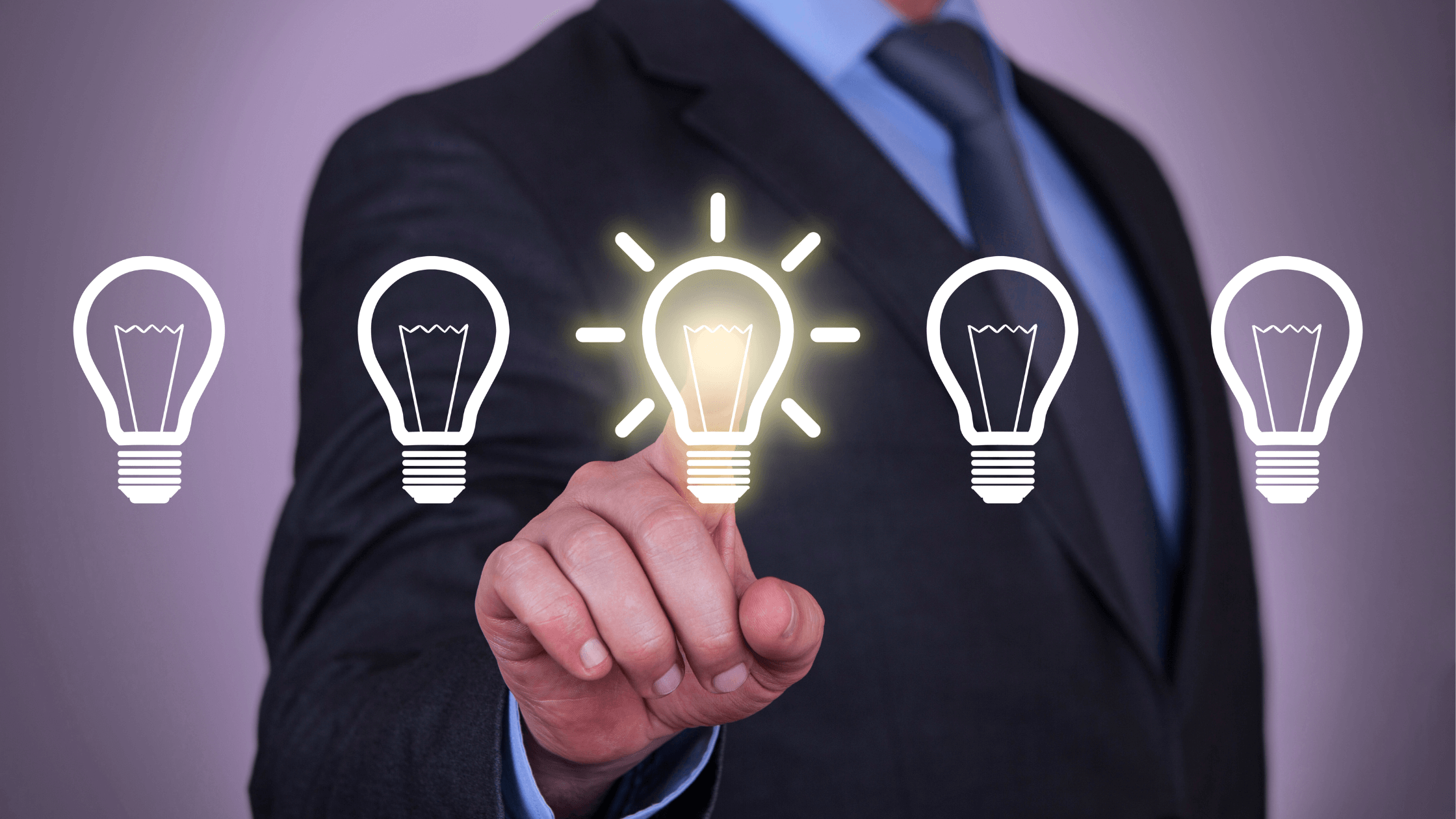
Key Features to Expect from a Non-Cloud Free POS
Even though it’s free and non-cloud, a good POS should still offer robust features. Aim for:
1. Local Database & Backup
The POS should store data securely on your hardware, with a local database and automatic backups. This ensures data integrity and quick recovery in case of system failure or disruptions.
2. Hardware Compatibility
A good POS system must support essential hardware like printers, cash drawers, barcode scanners, and receipt printers. This compatibility enables seamless integration and ensures your existing equipment functions without issues.
3. User Management & Roles
User management should allow you to assign specific roles and permissions to your staff. This ensures that only authorized personnel can access sensitive functions like cash management or menu updates, streamlining operations.
4. Reporting & Analytics
Your POS should provide detailed reporting on daily sales, item trends, and inventory usage. These analytics help you optimize pricing, track performance, and manage stock levels efficiently, ultimately boosting profitability.
5. Menu & Item Flexibility
The POS system should offer flexibility in managing your menu, allowing you to add modifiers, create combo meals, and apply special pricing quickly. This flexibility helps you adapt to customer demands and seasonal changes.
How a Non-Cloud Free POS Adds Value
A well-run, non-cloud POS delivers real, tangible benefits:
- Reliability under network failures — when cloud systems falter, your business doesn’t stop.
- Cost savings — you avoid recurring cloud subscription and bandwidth charges.
- Greater privacy & control — you decide who can see or export data.
- No forced upgrades or lock-ins — you choose when and how to update the system.
A well-implemented POS doesn’t just process transactions — it strengthens service, reduces waste, improves accuracy, and drives sustainable long-term growth.
Implementation Tips for Your POS Download
To get the system running smoothly, keep these pointers in mind:
- Verify hardware compatibility — ensure printers, scanners, and touchscreens work with your download.
- Plan your backup strategy — daily exports or local backups protect you against disk failure.
- Train staff early — teach basic operations even before opening day.
- Start in offline mode — test all functions without any internet dependencies.
- Test edge cases — refunds, voids, network loss, switching roles, split bills.
Planning for these factors avoids stress later and ensures your POS system delivers maximum value.
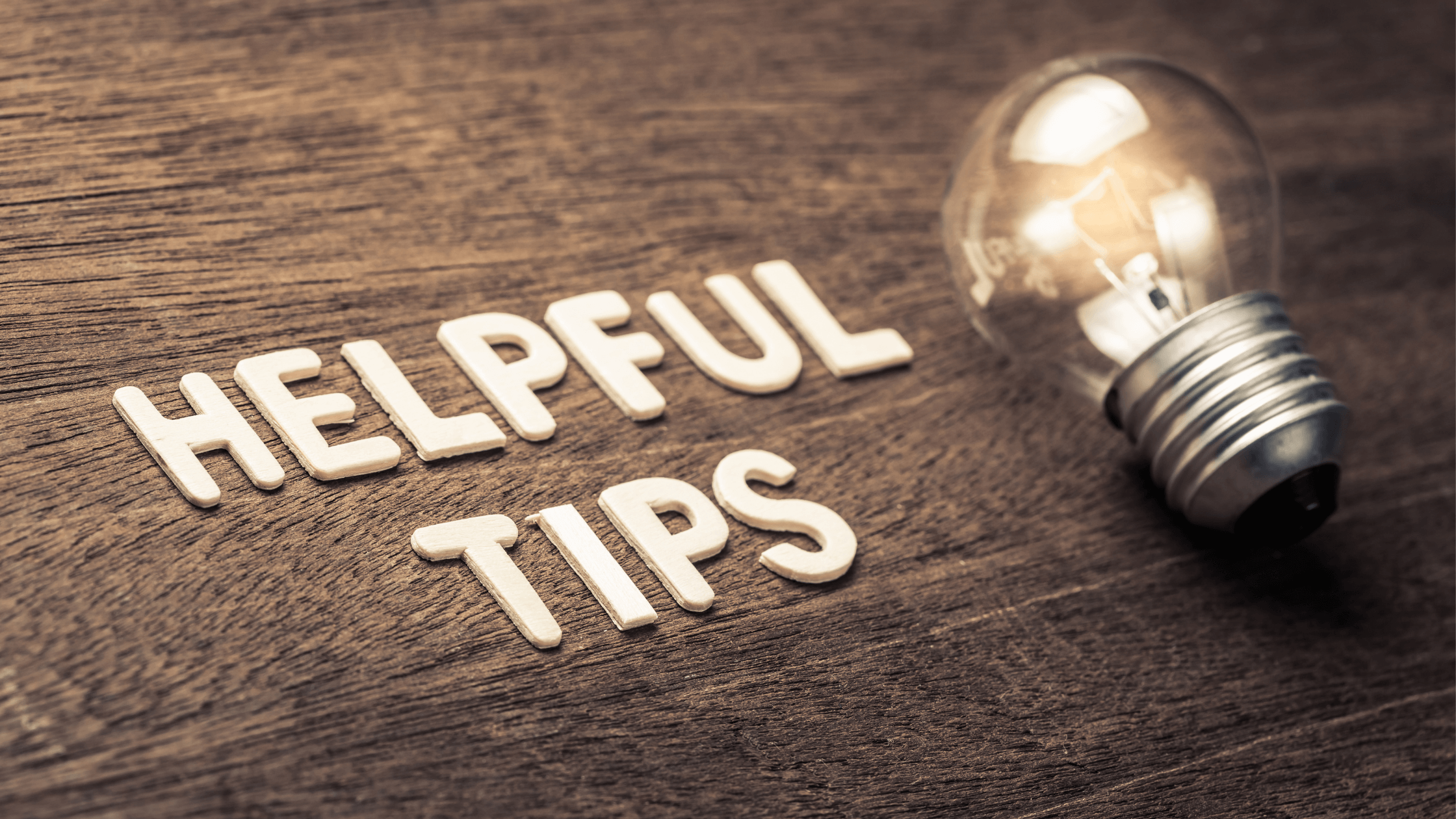
A Strong Local POS Option
One excellent choice in this space is a free, open-source POS system. It works offline, requires a simple installation, and does not force you into cloud subscriptions. You download it, install it locally, and start using it for your restaurant. The system also supports multi-platform compatibility, meaning you can run it on Windows, Mac, or Linux with ease. This model aligns perfectly with the idea of a non-cloud-free point of sale download.
Such solutions are trusted worldwide because of their adaptability and active community support. Restaurants can tailor features, integrate kitchen automation, manage employees, and even add custom modules as needed. By choosing an open-source approach like this, business owners get freedom, transparency, and the ability to scale operations without being tied to expensive licensing or forced upgrades.
Conclusion
If you seek a dependable, no-subscription POS, a non-cloud-free point of sale download can serve your restaurant needs effectively. It gives you control, cost savings, privacy, and operational resilience. For a top-tier option, consider Floreant POS, an open-source solution that adapts to your needs and ensures long-term reliability for food service operations.
By implementing the right POS, you’re not only solving today’s challenges but also preparing for tomorrow’s growth. With offline reliability, customizable features, and complete data ownership, you build a system that supports efficiency, profitability, and customer satisfaction. Ultimately, investing in such a POS system strengthens your competitive edge, enhances customer loyalty, and creates a future-ready foundation for scaling your business confidently in a rapidly changing market.

FAQs
1. Is a non-cloud POS safe?
Yes, if you manage backups and local security (passwords, firewall). You maintain control over your data.
2. Can I access data remotely?
Possibly—some systems allow remote access via VPN or LAN setup. But core operations work offline without the internet.
3. Do I lose updates?
You manage updates yourself. You download new versions and install them when ready. You aren’t forced into automatic updates.
4. What about technical support?
Most free systems have active community forums and documentation. Some also offer optional professional support.







