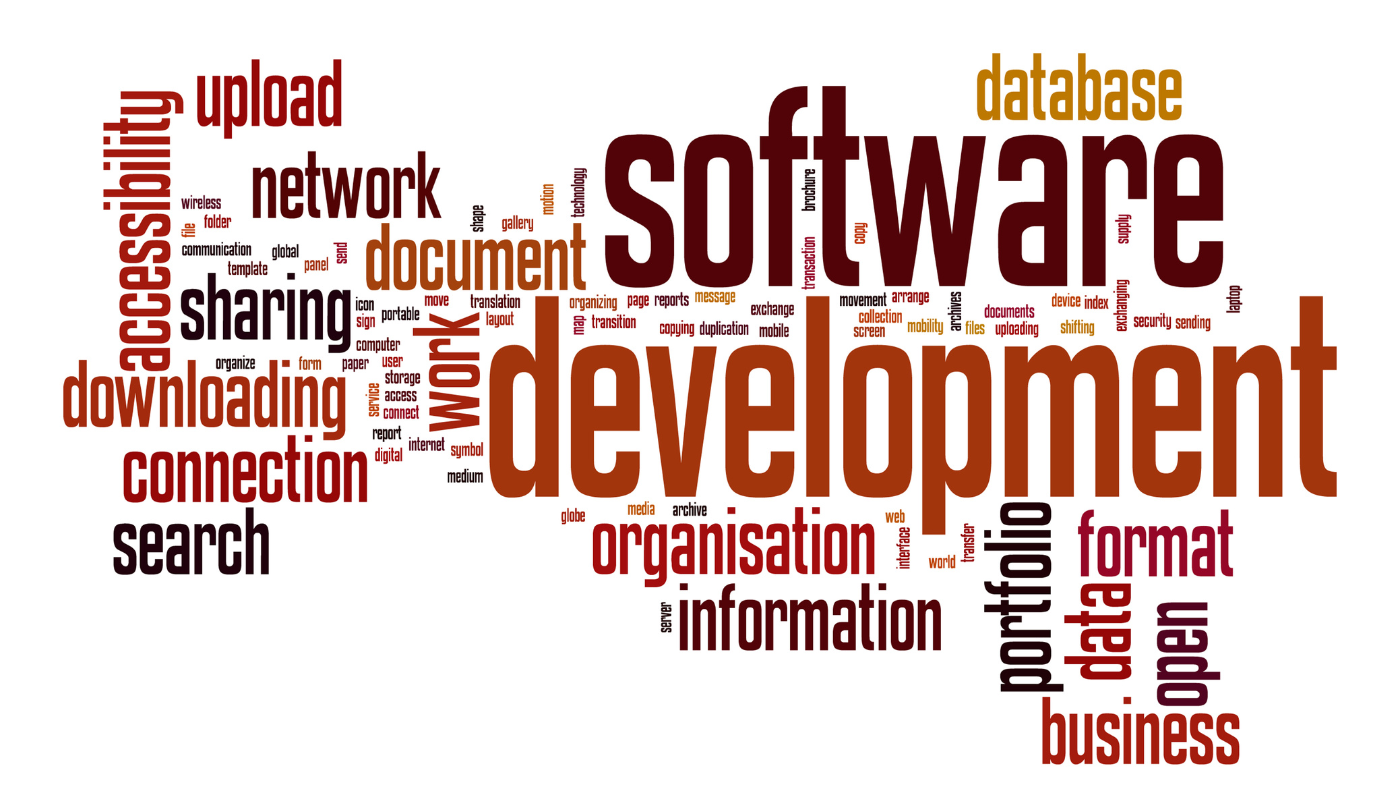Running a successful restaurant involves more than crafting a great menu: it also requires the right technology to handle sales, manage staff, track inventory, as well as streamline operations. One essential tool that helps accomplish this is a Point-of-Sale system. However, for many small restaurants or startups, investing in expensive software may not be realistic. This is where restaurant POS software to download for free becomes a practical and powerful solution.
In this article, we’ll guide you through what POS software does, the benefits of downloading free versions, what features to prioritize, and how to ensure your restaurant gets the best possible value without spending a dime upfront.
Table of Contents
- What Is Restaurant POS Software?
- Why Choose the Free Download Option?
- Key Features to Look for in Free Restaurant POS Software
- Benefits and Limitations of Free POS Solutions
- Conclusion
- FAQs
What Is Restaurant POS Software?
Restaurant POS (Point-of-Sale) software serves as the operational backbone of any business, as it allows staff to take orders, process payments, and send tickets directly to the kitchen. More than just a digital cash register, modern POS systems integrate vital features like inventory control, employee scheduling, loyalty programs, and business reporting.
A dedicated restaurant POS system is specifically built to meet the demands of food service environments, and unlike generic POS systems, it can manage modifiers (like “extra cheese” or “no onions”), handle table-specific orders, and split bills with ease. By digitizing and automating daily processes, POS software enhances speed, accuracy, and customer satisfaction.
Why Choose the Free Download Option?
Opting for a restaurant POS software can be a smart strategic move, particularly for small or new restaurants operating with a tight budget. Free downloadable solutions often offer a way to benefit from POS features without ongoing subscription fees or high upfront costs.
Key Advantages:
- Affordability: No licensing fees, which lowers your startup or operational expenses
- Offline access: Most free downloads are desktop-based, meaning they continue to work even without internet
- Ownership: You have full access to the software files, offering more control than cloud-only services
- Customization: Many free solutions are open source, giving you the flexibility to modify the software to fit your restaurant’s unique workflow
While some premium tools charge hundreds monthly, free POS platforms provide foundational functionality suitable for small eateries, food trucks, cafés, and pop-up vendors.

Key Features to Look for in Free Restaurant POS Software
Not all free POS systems are equal. When evaluating such a restaurant POS software, be sure it covers the following core functions to avoid future headaches.
Order Management
This is the lifeblood of your daily operations. An ideal POS should let you:
- Quickly enter orders by item or category
- Add modifiers or special requests
- Route tickets directly to the kitchen printer or KDS (Kitchen Display System)
- Process multiple payment types, including cash, card, or split payments
Table Layout & Customization
A visual floor plan makes service more intuitive. Look for:
- Custom table arrangements
- Easy transfer or merge of tables
- Real-time table status updates (open, seated, paid)
- Multi-seat or group order handling
Reporting and Analytics
Insights help you make smarter decisions. Even a free POS should offer:
- Sales reports by time, staff, or menu item
- Tax calculations and summaries
- Labor and tip tracking
- Exportable reports for accounting or inventory use
Inventory Tracking
Though often limited in free versions, some systems include:
- Item count tracking
- Notifications for low stock
- Supplier database and order generation tools
Inventory integration saves money and prevents waste, both critical in food service.
Benefits and Limitations of Free POS Solutions
Before committing to it, weigh the pros and cons of using a restaurant POS software to download for free:
Benefits
- No financial risk: Try before you buy or stay with the free version
- Flexible setup: Often suitable for single-terminal or local operations
- Community support: Open-source platforms often come with active user forums and documentation
- Quick installation: Download and start using it in minutes—ideal for urgent setups

Limitations
- Limited scalability: May not handle multi-location operations or complex staff scheduling
- Basic UI/UX: Visual design and navigation may lack polish compared to paid apps
- Support gaps: Most rely on self-service support or online communities
- Manual backups: Cloud-based storage is usually missing, so local data backup is your responsibility
Despite these trade-offs, many restaurant owners find that a free solution gives them the tools they need, especially when just starting out.
Conclusion
In today’s fast-paced food service industry, having a solid Point-of-Sale system is essential. Fortunately, the right free installable restaurant POS software can help you manage orders, track performance, and run a smoother operation—all without upfront investment.
Whether you’re launching a small café or replacing outdated cash registers, a free downloadable POS can offer functionality, flexibility, and financial relief. For restaurant owners ready to take that step, Floreant POS provides one of the most trusted open-source POS solutions, designed specifically for the restaurant industry.
FAQs
1. Can I use free POS software long-term?
Yes. Many restaurants have used free POS software for years, especially when the software supports core functions and allows customization.
2. What happens if I need more features later?
Some platforms offer premium add-ons or plugins, while others let developers extend functionality using open-source code.
3. Is customer data safe with a free POS system?
That depends on your setup. If the software runs locally, make sure to implement regular data backups and secure devices.
4. Will free POS software work on tablets or mobile devices?
Some free POS systems are desktop-only, but others support Android or iOS through compatible apps or third-party extensions.