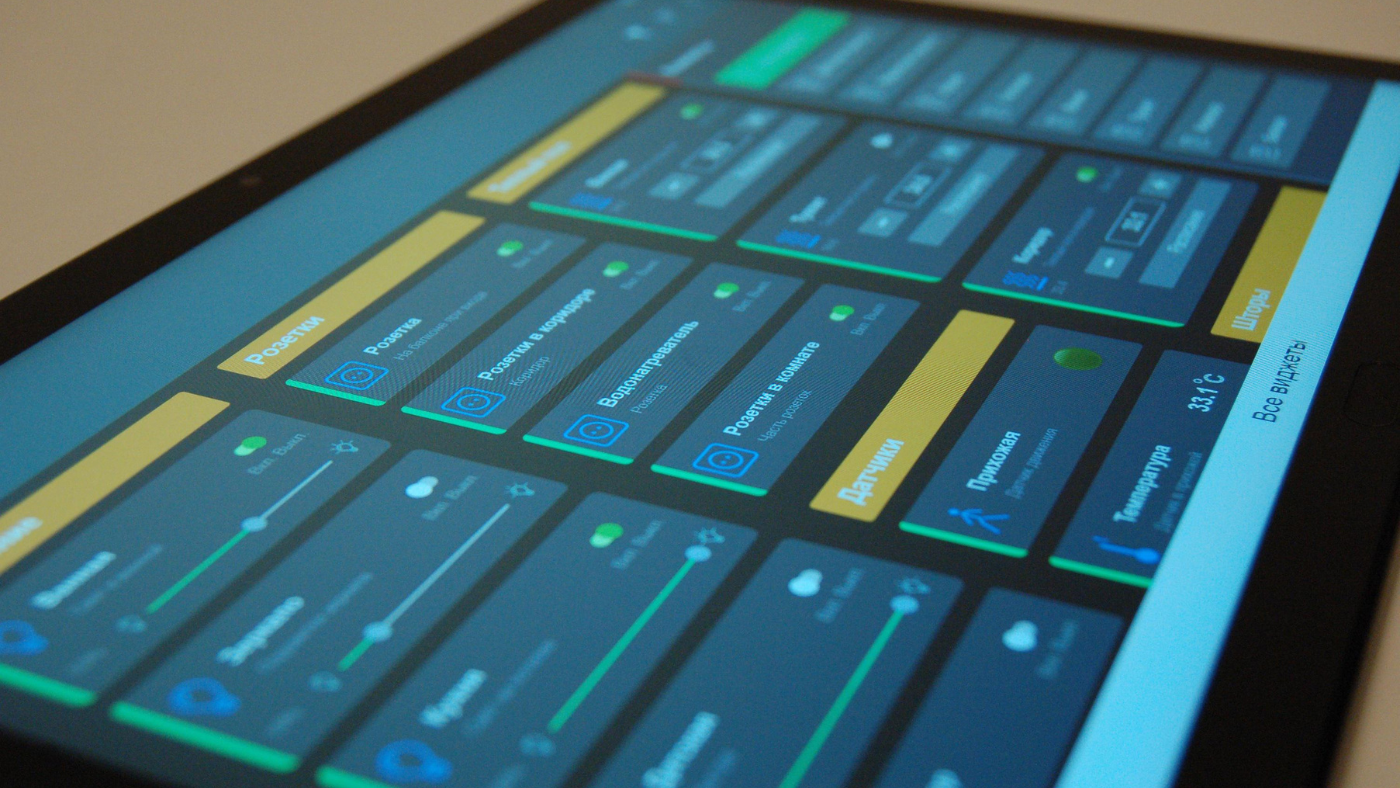Running a restaurant involves managing several tasks simultaneously—from taking orders to processing payments and keeping track of inventory. In such a fast-paced environment, efficiency and accuracy become essential, and that is why restaurants worldwide are turning to reliable POS systems. But what if you’re a startup or a small business looking for a cost-effective solution? Fortunately, you can now access a restaurant POS software free download full version, which includes all core features without hidden costs. This article will guide you through what POS software is, why a free full version is valuable, and how to choose the right one for your business.
What Is Restaurant POS Software?
Understanding the Basics
Restaurant POS (Point of Sale) software is a digital solution that manages and automates your restaurant’s day-to-day operations. It acts as a central hub for order entry, payments, inventory tracking, staff management, and reporting. Unlike traditional cash registers, POS software offers real-time data and better customer service.
How It Works in Real-Time
When a customer places an order, the server inputs it into the POS system. The order is instantly sent to the kitchen or bar. Once the meal is prepared, the system updates the status and prints the bill, and this flow reduces human error and speeds up the dining experience. All activities—from sales to stock changes—get recorded automatically.
Why Choose a Free Full-Version POS Software?
Save Money Without Sacrificing Quality
Opting for a restaurant POS software free download full version allows you to avoid hefty subscription fees or one-time licensing costs. Whether you’re opening your first food truck or running a small café, saving on software can help redirect funds toward essentials like inventory or marketing.
Full Features at Zero Cost
Free POS software often comes with essential features that rival many paid systems, which include:
- Menu customization
- Employee login tracking
- Inventory control
- Sales analytics and reporting
- Order routing to kitchen and bar printers
- Customer profile creation and loyalty tracking
Despite being free, these platforms are surprisingly robust and professional.

Eliminate Long-Term Commitments
Many paid POS solutions lock you into annual contracts or charge monthly service fees. With a restaurant POS software full version, you maintain control, and can also use, modify, or uninstall the software as needed—no strings attached.
Key Benefits of Using a Free POS Software
Significant Cost Savings
Eliminating software expenses can save you hundreds or even thousands each year. For new or growing restaurants, this financial relief can be game-changing.
User-Friendly Interfaces
Most modern free POS software tools are designed with simplicity in mind. Staff can be trained in hours instead of days, reducing onboarding time and improving productivity.
Increased Operational Efficiency
From faster order processing to automatic inventory updates, POS software minimizes human errors and improves service speed. It keeps your restaurant organized, even during rush hours.
Scalability for Growth
As your restaurant expands, you can add new devices, users, or even branches using the same system. Many free platforms support multi-location operations without extra fees.
Customizable and Flexible
Some free POS tools are open-source. That means you can modify the code, add custom modules, or integrate third-party services tailored to your specific restaurant needs.
Supportive User Community
Most free POS systems have vibrant user forums and communities; hence, you can easily find tutorials, FAQs, and even troubleshoot issues without needing paid technical support.
How to Choose the Right POS Software
Evaluating Core Requirements
Start by identifying your restaurant’s specific needs. A fine dining restaurant may need features like table reservation management and split billing. In contrast, a fast-food outlet might prioritize quick service and touch-screen compatibility.
Check for Ease of Use
Download a trial or demo to experience the user interface, as a confusing layout can slow down operations and frustrate staff. The right POS system should be clean, responsive, and easy to navigate.

Review Hardware Compatibility
Before downloading, ensure the software runs smoothly on your existing systems—be it Windows, macOS, Linux, or Android-based terminals. This saves you from unnecessary hardware upgrades.
Consider Security and Backup Features
Your POS software must safeguard sensitive data. Look for options that provide secure login systems, automatic backups, and encrypted transactions.
Read User Reviews
Take time to go through reviews from other restaurant owners. Real-life experiences offer insights into the pros and cons you might not find on a product page.
Top Features to Look For
When searching for a free restaurant POS software free download full version, make sure it includes these vital tools:
- Multi-terminal support for large setups
- Kitchen Display System (KDS) integration
- Real-time inventory alerts
- Cloud backup or local database options
- Customer loyalty tools and CRM
- Mobile compatibility for handheld devices
- Employee performance tracking
These features ensure your restaurant can function at peak efficiency without expensive upgrades.
Final Thoughts
Finding a restaurant POS software for free doesn’t mean sacrificing quality. The right tools can streamline operations, cut costs, and enhance customer satisfaction. For a reliable option, check out Floreant POS—an open-source system used by many restaurant owners. With no licensing fees and strong features, it’s a scalable solution for your business.
FAQs
1. Is free POS software reliable for full-scale restaurant operations?
Yes. Many free POS systems, like Floreant POS, are designed to handle the demands of small to mid-sized restaurants efficiently. They offer stability, accuracy, and scalability without the premium price tag.
2. Can I customize free POS software to fit my specific needs?
Absolutely. Most free POS platforms are open-source, meaning you can modify the code, create custom reports, and tailor features to match your workflow and branding.
3. Are there any hidden fees involved?
Generally, no. Most systems labeled as “free full version” genuinely offer complete access without requiring monthly payments. However, optional premium features or paid support might be available.
4. How easy is it to install and run POS software?
It’s very easy. Many free POS systems come with installation guides, video tutorials, and user forums. You don’t need advanced tech skills to get started—basic computer knowledge is usually enough.