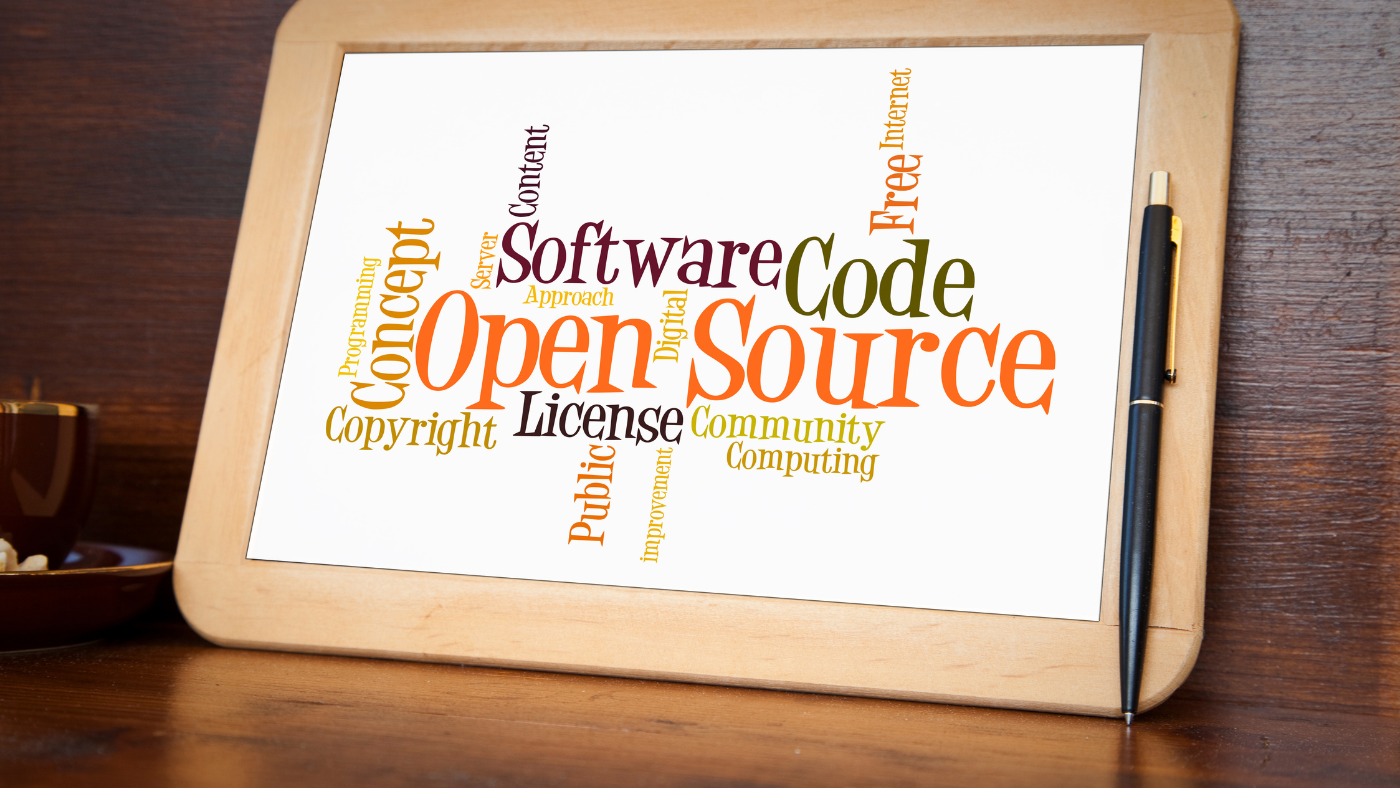As the restaurant industry continues to evolve, leveraging technology becomes increasingly crucial for business success. An open-source POS system for restaurants offers a cost-effective solution for streamlining restaurant operations. Unlike traditional proprietary point-of-sale (POS) systems, open-source options provide flexibility, customization, and lower upfront costs. In this article, we’ll explore what open-source POS systems are, their benefits, key features, and how to implement them effectively in your restaurant.
Table of Contents
- What Is an Open-Source POS for Restaurants?
- Key Features of Open Source POS Systems for Restaurants
- Benefits of Using Open Source POS Systems for Restaurants
- How to Implement Open Source POS in Your Restaurant
- Choosing the Right Open Source POS System for Your Needs
- Conclusion
- Frequently Asked Questions (FAQ)
- References
What Is an Open-Source POS for Restaurants?
An open-source POS restaurant system is a point-of-sale solution for restaurants that is built on open-source software. This means that the software’s source code is freely available to the public, allowing restaurant owners and developers to modify, customize, and integrate the system to meet their unique needs. Open-source POS systems provide flexibility in terms of design and functionality, offering businesses full control over their system.
These systems typically manage various aspects of a restaurant’s operations, such as order taking, payment processing, inventory management, and reporting, making them an essential tool for modern restaurant management.
Key Features of Open Source POS Systems for Restaurants
- Order Management
An open-source POS system enables efficient order management by allowing servers to input customer orders directly into the system, ensuring accurate order processing and quicker service.
- Payment Processing
Payment processing is a key feature of POS systems, and open-source restaurant POS systems support a variety of payment methods, including credit/debit cards, mobile wallets, and contactless payments.
- Inventory Management
With open-source POS software, restaurant owners can track inventory levels in real time, receive alerts for low stock, and manage suppliers efficiently to prevent shortages.
- Employee Management
Many open-source POS systems come with employee management features, allowing restaurant owners to track employee schedules, calculate payroll, and manage shift assignments.
- Reporting and Analytics
Open-source POS systems often offer customizable reporting features that provide insights into sales trends, customer preferences, and overall business performance, helping owners make data-driven decisions.

Key Gains from Using Open Source POS Systems for Restaurants
1. Cost-Effective Solution
One of the main advantages of an open-source POS restaurant system is its cost-effectiveness. Unlike proprietary systems that charge licensing fees, open-source systems are free to download and use, though businesses may incur costs for customization, installation, and support.
2. Customization and Flexibility
Open-source POS systems allow restaurants to customize the software to suit their unique business needs, and this flexibility can be especially valuable for restaurants with specific requirements or those looking to scale.
3. No Vendor Lock-In
With open-source software, restaurant owners are not dependent on a single vendor for software updates, support, or pricing. This gives businesses the freedom to switch to other solutions or modify the system as needed.
4. Community Support and Development
Many open-source POS systems have large communities of developers and users who contribute to system improvements and offer support. This community-driven model can lead to faster bug fixes and feature updates.
5. Security and Transparency
Because the source code is open to inspection, open-source POS systems are often seen as more secure and transparent. Developers can review the code for vulnerabilities, ensuring a higher level of security compared to proprietary systems.
How to Implement Open Source POS in Your Restaurant
Step 1: Assess Your Restaurant’s Needs
Before selecting an open-source POS system, evaluate the specific needs of your restaurant. Consider factors such as the size of your restaurant, the number of staff, the complexity of your menu, and any specific features that you require.
Step 2: Choose the Right Open Source POS System
There are several open-source POS systems available, such as Floreant POS, that cater specifically to the restaurant industry. Evaluate each system based on its features, ease of use, support options, and compatibility with your existing infrastructure.
Step 3: Customize the System
Once you’ve chosen your POS software, work with a developer (or use your in-house team) to customize the system according to your needs. This might include integrating payment gateways, modifying the user interface, or adding specific functionalities like delivery management.
Step 4: Train Your Staff
After customization, ensure that your staff is properly trained on how to use the new POS system. This training should cover order entry, payment processing, and any other tasks your team will handle using the system.
Step 5: Monitor and Optimize
After the POS system is implemented, monitor its performance and gather feedback from your staff. Continuously optimize the system to ensure it runs smoothly and addresses any emerging needs.

Choosing the Right Open Source POS System for Your Needs
When selecting an open-source POS restaurant system, consider the following factors:
- Features and Functionality
Ensure the POS system includes all the necessary features for your restaurant, such as order management, payment processing, reporting, and inventory control.
- Ease of Use
The system should be user-friendly and easy for your staff to navigate, minimizing training time and errors.
- Support and Community
Choose a system with active community support or professional services to assist with any issues that arise during installation and operation.
- Scalability
Consider how easily the system can scale with your restaurant’s growth. Can it handle multiple locations, a growing menu, or increased customer demand?
Conclusion
Implementing an open-source POS restaurant system can provide your business with a cost-effective, customizable, and efficient solution for managing operations. These systems streamline processes like ordering, payment, and inventory management, giving restaurant owners greater control and insight into their business. For a trusted, reliable open-source POS solution, visit Floreant POS, where innovative technology meets the needs of the modern restaurant.
Frequently Asked Questions (FAQ)
1. What is an open-source POS system for restaurants?
An open-source POS system is a free software solution that manages a restaurant’s operations, such as order taking, payment processing, and inventory management, with the source code open for customization.
2. Is an open-source POS system better than a proprietary system?
It depends on your business needs. Open-source POS systems are cost-effective, customizable, and flexible, but may require more technical knowledge and support compared to proprietary systems.
3. Do I need technical knowledge to use an open-source POS system?
Some basic technical knowledge might be required to install, configure, as well as customize the system. However, many open-source POS systems offer user-friendly interfaces and support from their respective communities.
4. How secure are open-source POS systems?
Open-source POS systems can be very secure, as the code is openly available for review and improvement. However, it is important to keep the system updated and properly configured to prevent vulnerabilities.
References
- Floreant POS. (n.d.). https://floreant.org/
- Investopedia. (2021, July 22). What is a point of sale (POS)? https://www.investopedia.com/terms/p/point-of-sale.asp
- Business News Daily. (2020, November 19). Best POS systems for small businesses. https://www.businessnewsdaily.com/