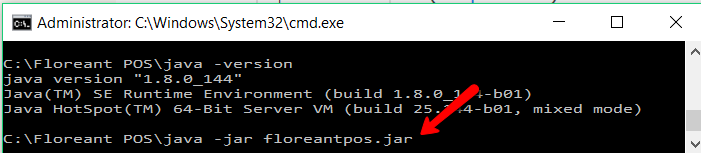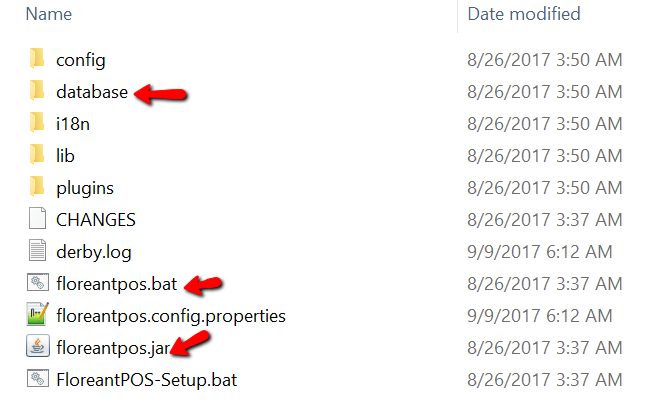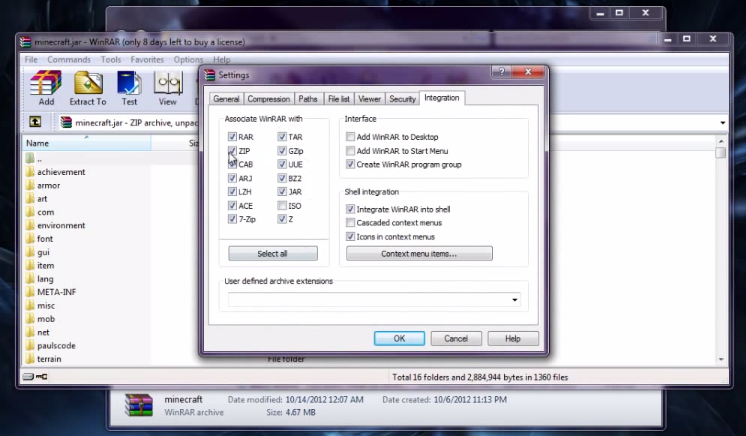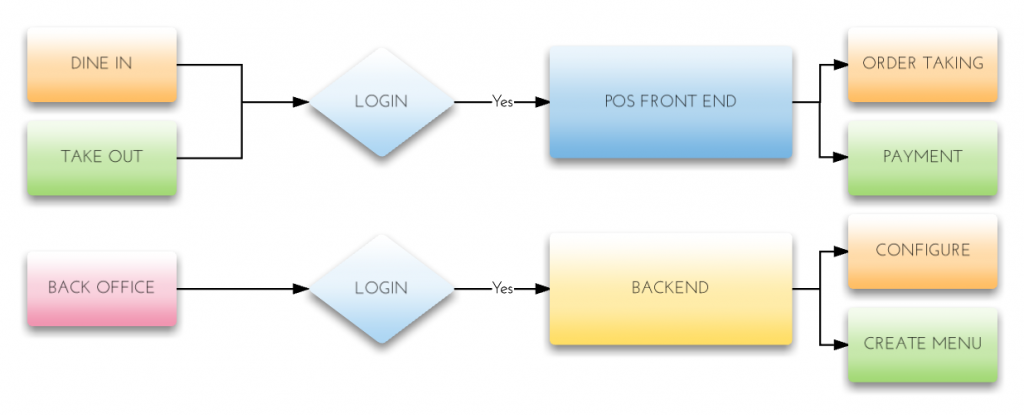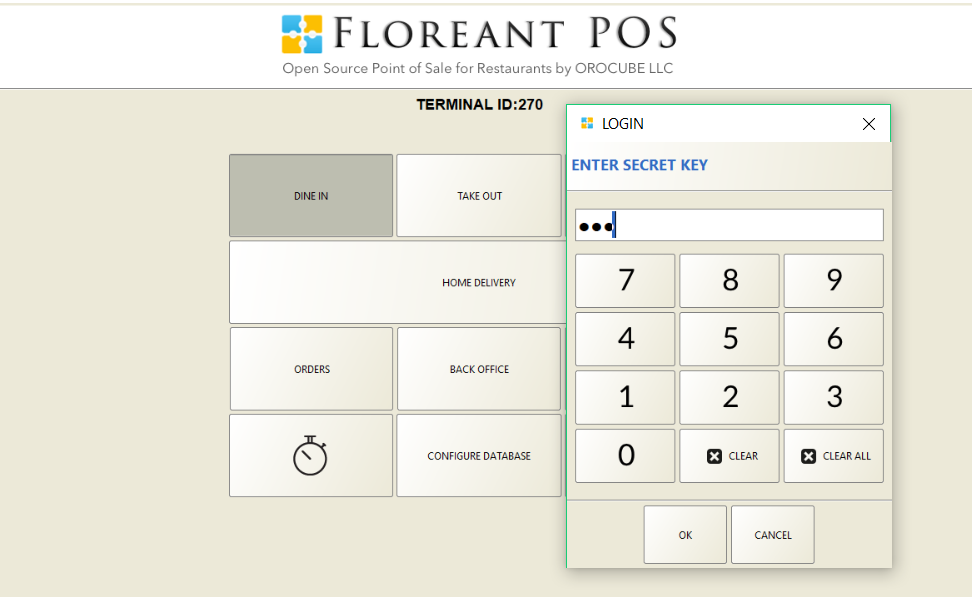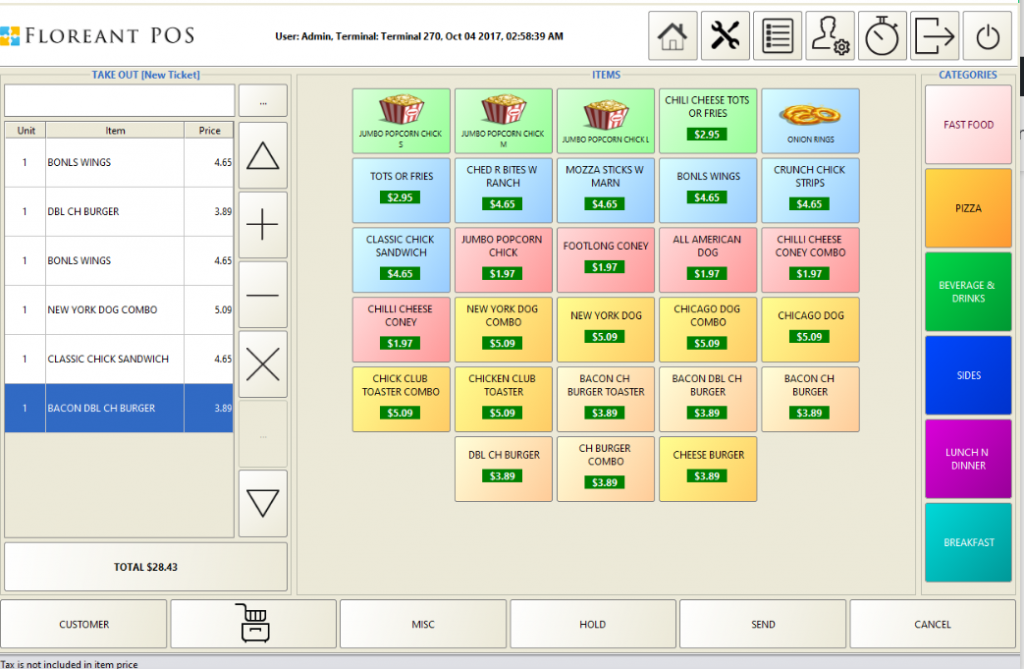1. Installation
- Our latest stable release is 1.4 build 1707. You can obtain it from here
- To run this software you must have Java 8 installed your Computer. You can download JDK 8 from here.
- Unzipping the floreantpos zip file you should find a folder with following files. floreantpos.jar file contains the main application.
In most of the cases, double-clicking on floreantpos.jar will start the POS. If you run it in windows you may also click on floreantpos.bat. Our default database type is Apache Derby Embedded DB. If you need to use multiple terminals you have to use derby server. Both of these databases are in the database folder.
You can also go to the folder and start the application from the command line
java -jar floreantpos.jar